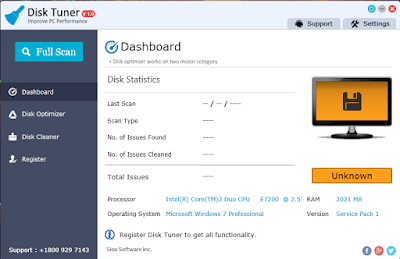We
hope so, you really know about window registry and how it works but if at all
you did not know about registry. we really appreciate because here we are going
to cover each and every aspects of Window registry, what does it means and how
does it works.
Window registry is mostly defined and understood by us, as the Window operating system is responsible for overall functionality of system and registry is acting as central nervous system where all over information from hardware installation, options have been selected and memory participation and program files/folders configuration with system files/folders. So window registry is a storage point system information and readily to make configure. System is heavily relied on .ini files as these files responsible to store Windows and Windows programs configurations and settings. Some of Window programs also depending upon settings when Window registry being installed.
Window registry is mostly defined and understood by us, as the Window operating system is responsible for overall functionality of system and registry is acting as central nervous system where all over information from hardware installation, options have been selected and memory participation and program files/folders configuration with system files/folders. So window registry is a storage point system information and readily to make configure. System is heavily relied on .ini files as these files responsible to store Windows and Windows programs configurations and settings. Some of Window programs also depending upon settings when Window registry being installed.
whenever,
you are looking for changes in the Window registry files then you need to open
registry files in registry editor and ready to make necessary changes in
program files, driver values.
On
the daily basis Scanreg.exe download registry cleaner tool and start scan
system for lots of information regarding system files and registry
configuration info user account, backup, protocol bindings, software program
settings, on successful login. Registry database store files including
System.dat, User.dat, System.ini and Win. ini etc. So, here big question arises;